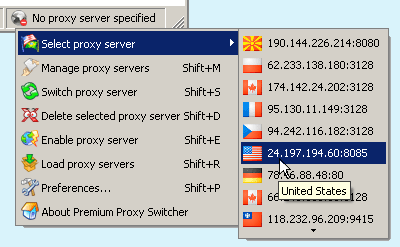Server time: 2026-01-06 19:36:42 Checking/Update interval: 60 sec. Paid VIP proxy servers: 1260 FREE proxy servers: 180 |
||||||||||||||||||||||||||||||
Hide your IP address with Proxy List Free and keep your online activity private. Easily access blocked content and websites! We are not just a proxy list provider, we are advocates for internet freedom since 2006. Our extension contain 22 servers from 5 different countries which can be used by anyone FREE of charge. No email, No registration, No prepayment is required! You will instantly get a Shared PIN to start using the service. Premium Proxy Switcher (for Firefox 1.5.* - 40.0)
Short description At the same time such powerful tool like Premium Proxy Switcher is absolutely FREE for anyone. You do not need to have our VIP password to enjoy all its features. You can simply use it with any other proxy serversí provider who allows users to fetch proxy servers from URL. So, why you are still wasting your time? It is quick to do and sounds fantastic, simply click here and allow Firefox to install it. On request restart your browser and enjoy the new level of proxy usage. Main features Future features Download Premium Proxy Switcher For Firefox 4.0 - 30.0 please use (WARNING: do not forget to enable Add-on Bar under Windows or Add-on Bar under Mac OS):
HOW TO instruction If that is your first run of Premium Proxy Server then you will see preferences window. You can leave all settings default since they are already optimized for manual proxy usage. Also we will discuss about preference options later. Right now all you need is to enter your VIP code or if you are not our subscriber yet you can load proxy servers from your own URL. (see Picture #2). NOTE: please do not forget to select Use your own customized URL in case you are going to use your own URL. Also you can access preferences from context menu. All you need is to click on the Premium Proxy Switcher (its icon or label) with right mouse button and you will see following menu (see Picture 3). Here you can easily found Preferences item. After you have entered your VIP code simply press OK button and Premium Proxy Switcher will attempt to download and update Select proxy server sub menu (see Picture #4). If no proxy server will be found the corresponding error message will be shown. The first Select proxy server menu item is active if there is at least one available proxy server. You can open sub menu with all available proxy servers. If you will press on any - you will immediately setup that proxy server in your Firefox browser. Switch proxy server item allows you to change proxy server to any random one from available proxy list. It is active only when proxy server usage is enabled (blue icon). Delete selected proxy server if for some cases currently selected proxy server does not work any more you can always remove it from the list quickly and change to some random one from available proxy list. Enable proxy server or Disable proxy server item was added just in case someone will prefer to enable and disable proxy usage in Firefox browser from menu. We recommend you to enable or disable proxy server usage by pressing on Premium Proxy Server's icon of label on status bar (it takes less time and is much more comfortable in use). Load proxy servers item allows user to force Premium Proxy Server load proxy servers. Please take into account that old proxy servers will be automatically deleted and changed with recently downloaded ones. EXCEPTION, the currently selected proxy server will be saved and added to the end of the newly downloaded list. Preferences that item will display window with preferences. All options: proxy country, proxy port, proxy type, support of SSL/HTTPS, support of CONNECT, support of POST&GET, min. proxy speed, max. proxy ping, min proxy uptime and time interval is already described on index page of our web site (bottom of the page and fields hints). WARNING: please pay extra attention to the time interval, which is most valuable filter option. There are two other options Automatically download proxy servers every and Automatically change proxy server every. Both are self explanatory, first allow you to download proxy servers automatically, the second one is necessary if you prefer to change proxy server frequently (that in turn will increase your anonymous level, since you are using different proxy servers. Bug report / Suggest new feature Thank you in advance for helping us make Premium Proxy Switcher better. |
||||||||||||||||||||||||||||||
 English
English Русский
Русский 中文
中文 Українська
Українська